View and manage your Term Deposit interest and maturity
With Online Banking, you can view and manage your Term Deposit interest and maturity.
To access your Term Deposit transactions, follow these simple steps:
- Select ‘Accounts’ in the main menu
- Click on ‘Transactions/Account Details’
- Scroll to your Term Deposit and click on ‘Account Details’
Manage maturity
- Select ‘Manage Maturity’
- Choose an option from the dropdown menu.
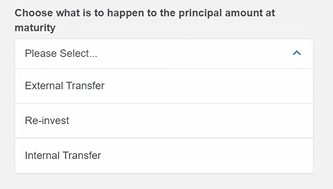
Fill in the relevant detail if required and then press ‘OK’.
Manage interest
- Select ‘Manage Interest’
- Choose an option from the dropdown menu
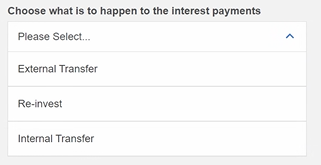
Fill in the relevant detail if required and then press ‘OK’.
