Change your PIN using Online Banking
A PIN (Personal Identification Number) is a four-digit number used to authenticate card transactions.
To change your PIN using Online Banking:
- Select Accounts
- Then Card PIN Change
- Choose your card and enter your new PIN
For added security, an SMS One Time Password will be required. Simply click Get SMS and enter the password provided.
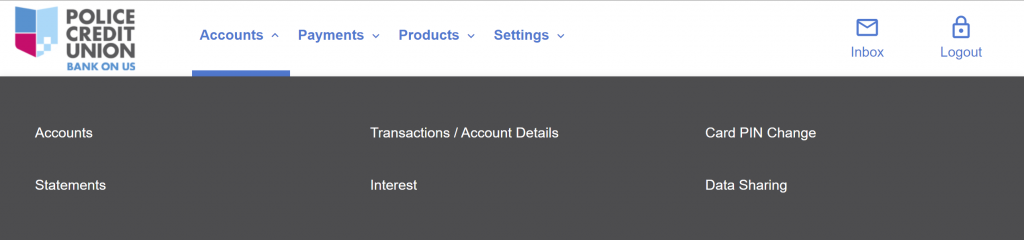
Change your PIN using the Banking App
A PIN (Personal Identification Number) is a four-digit number used to authenticate card transactions.
To change your PIN using the Banking App:
- Click on ‘Cards’ icon on Home Screen or ‘My Cards’ in the main (hamburger) menu
- Select the card that requires a change of PIN
- Tap ‘Change PIN’ to enter and confirm your new PIN. Then tap ‘Continue’
- Tap ‘Send SMS code’
- Enter the One Time Password (OTP) SMS code sent to your mobile device and tap ‘Continue’
More information
To register for Online Banking or for more information on changing your PIN, simply call us on 1300 131 844 or visit us in branch.
