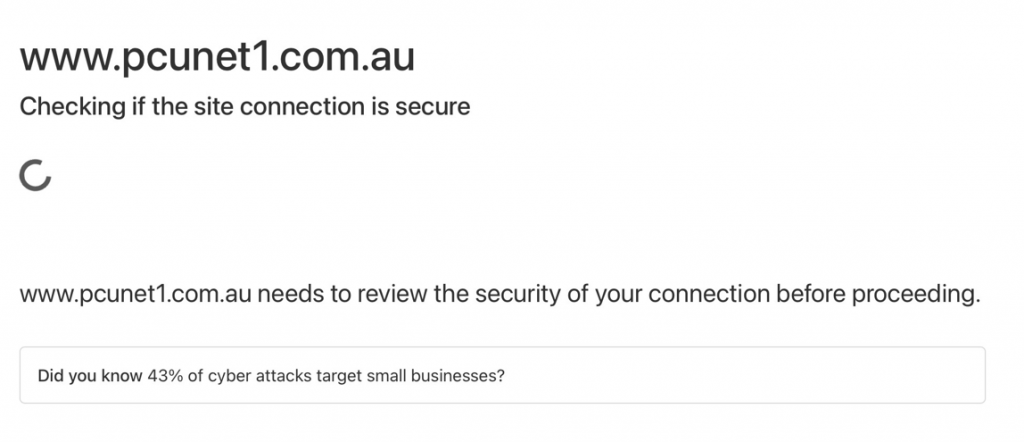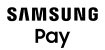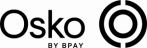Content on this page:
Online Banking
Get easy and secure access to your money 24/7
Getting started is easy
Register for Online Banking and access your accounts whenever you want. To register simply call us on 1300 131 844.
With a few simple clicks, you can:
- Check your accounts
- Transfer money to businesses or friends
- Pay bills online using BPAY®
Banking App
Got a smart phone?
Download the Police Credit Union Banking App. It’s reliable, secure and convenient.
With our Banking App you can:
- Log in anytime using your PIN, pattern, Member ID, Touch or Face ID^
- Bank on-the-go and locate branches
- Check your transaction history and account balances – set up a Quick Balance to see funds even when you’re logged out
- Pay anyone, anytime, anywhere. Transfer funds in a flash using Fast Payments via Osko®* and pay your bills with BPAY®
- Manage your cards at your fingertips – activate new cards for immediate use, temporarily lock or report stolen or lost cards, and order replacement Visa debit or credit cards. You can even change your card PIN
- Access product information including current rates
- Set your savings goal and track your progress in one click
- Send and receive Secure Messages
- Receive Alert notifications
- Add your card to your Apple Wallet and enjoy the convenience of Apple Pay – Apple users only
Payments and transfers
Here are more payment and transfer options:
- Making Payments and transfers – follow these easy steps
- Contactless Payments – Visa’s tap to pay technology allows you to pay with the wave of your card or device
- BPAY® – An easy and secure way to pay your bills using Online Banking or our Banking App
- Visa Checkout – Create a free Visa Checkout account and make online payments even easier
- International Money Transfers through Convera – The smart alternative for receiving and sending overseas payments
- SWIFT International Transfer – A SWIFT code is used to identify particular banks worldwide. You will need to give our SWIFT code to anyone sending money to you from overseas. Our code is CUSCAU2SXXX.
Find out how you can activate your cards before use.
Daily transaction limits
Avoid getting caught out by transaction limits, get familiar with the limits below.
Daily electronic transaction limits
The below daily electronic transfer limits apply!
| Description | Internal Transfer (to another Police Credit Union account) | External Transfer (to another financial institution) | International Transfer | BPAY® | OSKO® (Fast Payments) |
|---|---|---|---|---|---|
| Members over the age of 18 | $20,000 | $5,000 | $2,000 | $10,000 | $2,000 |
| Members aged between 14 and 18 | $1,000 | $1,000 | Not available | $1,000 | $1,000 |
Any temporary changes to limits will need to be requested, please call a branch or our Contact Centre during business hours on 1300 131 844.
Additional security questions
As additional security when increasing your daily limit or for certain transfers and withdrawals, our staff may ask you for supporting documents e.g. an invoice or contract, as well as ask questions such as:
- How did you became aware of the payee/seller?
- How do you know if the payee is legitimate?
- Have you physically seen the goods you are purchasing?
- Have you met the payee in person before (not just online)?
- The purpose of the transaction.
- Whether any pressure has been placed on the Member to transfer funds.
Police Credit Union wants to ensure that our Members do not lose money to scams or coercion. In the event of a scam, funds are difficult to recover, particularly if you are liable for the transaction.
Daily card based transaction limits
The below daily card based transaction limits apply!
| Description | Daily Limit |
|---|---|
| Daily Cash Withdrawal Limit# | $1,005 |
| Daily Purchase Limit (eftpos with ‘Savings’ selected) | $1,005 |
| Daily Total Limit (combination of eftpos and cash withdrawals) | $1,005 |
| Daily Visa Authorisation Limit (excludes online and phone transactions) | Available balance |
| Daily Contactless Payment Count Limit (total number of daily transactions) | 10 – unless you have already spent your daily contactless payments $ value limit below. |
| Daily Contactless Payment Limit (daily total $ value) | $400 – unless you have already used your 10 daily contactless payments as above. |
| Per Contactless Payment Transaction Limit | $100 |
| Minimum ATM Withdrawal | $20 |
| Maximum ATM Withdrawal | $1,000 |
#Cash withdrawals on the My Limit Prepaid Visa Card need to be made by selecting ‘Credit’. Some retailers may not allow cash withdrawals using this card.
Digital Wallet
With a choice of mobile payment apps, pay with your smartphone wherever contactless payments are accepted.

Paying with your phone is safe, easy to set up and works with the devices you use every day. Choose the solution that works for your phone and add your credit or debit card.
Fast Payments
What is Fast Payments?
Fast Payments allows you to be paid or make payments in near-real time. You may notice some people referring to the same platform as the New Payments Platform (NPP) or simply as PayID, but we call it Fast Payments.
How does it work?
You can get paid or make payments in near real-time using a PayID or a BSB and account number.
Find your closest ATM
There are 2,100 ATMs located across Australia with atmx by Armaguard.
Bank@Post
There are over 3,500 participating Australia Post outlets.
Pay your bills, deposit cash and cheques and withdraw money at participating Post Offices, at more than 3,500 rural and remote locations.
When depositing a cheque through Bank@Post, you will need your Police Credit Union Visa Debit or Extralite card and your PIN. The name on the cheque must match the name on the card and fees apply if the cheque is subsequently dishonoured. Extra personal identification may be required e.g. a valid and current driver’s licence or passport.
Online Statements
Make the switch to the security and convenience of Online Statements today.
Experience the benefits:
- Increase your privacy and security by reducing the chance of being a victim of identity theft – statements will not be placed in your letterbox where they could potentially be stolen
- Find what you need easily – you will be able to view, save or print your statements whenever you need. You can even access 13 months of your statement history
- Get a convenient notification sent to your email when a new statement is available
- Help us help the environment – no printing means less paper wasted
- Access your statements at any time by logging into Online Banking
- Avoid the $2 fee for paper statements that was introduced to partially recover the cost of printing and postage
Online Statements also have the same legal status as a paper version.
Learn how to register and view Online Statements.
View Only Access
Don’t forget, you can set up View Only Access for Online Banking and our Banking App. It’s a simpler option that allows you to view your account balance as much as you like, without the function of online payments and transfers.
Call us on 1300 131 844 and we can set up this function for you.
Our access options:
Get in touch
To find out more, speak to our friendly staff:
Call 1300 131 844 during business hours
Email us at [email protected]
Visit a branch
Mail: PO Box 6074 Halifax Street PO, Adelaide SA 5000
If any of your CDR data is incorrect, please contact us. You can also send a Secure Message via the Inbox in Online Banking or the Banking App. We will not charge any fee for requests to correct customer CDR data.
If you have a complaint or an issue, please read about our complaints process here.